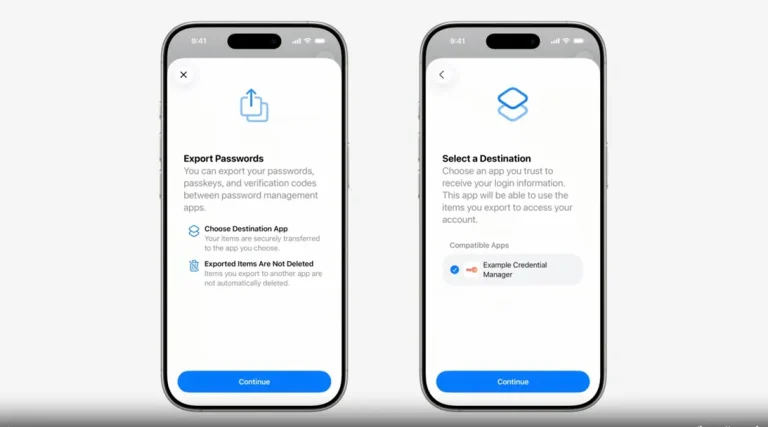At the end of February, Apple released the iOS 18.4 beta to developers, introducing a new feature in the Safari browser: when tapping the address bar, users now see a list of their recent keyword searches, offering an experience akin to that of a search engine.
This functionality allows users to quickly re-execute previous searches by simply tapping a keyword. However, a notable privacy concern arises as there is no option to disable keyword history, meaning that if users access the address bar in the presence of friends or colleagues, sensitive search terms could be inadvertently exposed.
From a practical standpoint, the likelihood of repeating a past search is relatively low for most users, making this feature largely unnecessary, particularly given its potential privacy risks.

Following user feedback, Apple has now addressed this issue. In the latest iOS 18.4 beta, Safari still displays recent keyword searches by default, but users now have the ability to disable this feature via the Safari settings menu.
We also recommend disabling this setting proactively. Modern browsers combine the address bar with search engine functionality, meaning that even when entering a website URL, previous search terms may still appear. Given the low probability of needing to repeat searches, it is more practical to disable the feature entirely.
How to Disable Recent Keyword History in Safari (iOS 18.4 and later)
- Open Settings
- Navigate to Apps > Safari
- Find the Show Recent Searches option and toggle it off
Once disabled, tapping the Safari address bar will no longer display your recent keyword searches.