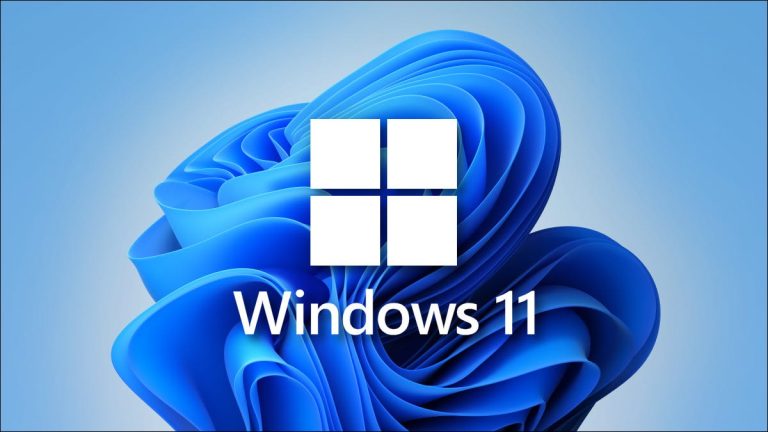Windows NT’s File Explorer has long supported the extraction of ZIP archives; however, due to its sluggish performance even with relatively simple files, BlueDot Network typically opts for third-party utilities such as 7-Zip to handle decompression tasks.
In Windows 11, Microsoft expanded support for a variety of archive formats—including but not limited to ZIP, RAR, 7Z, and TAR—by integrating open-source libraries. Yet despite this advancement, decompression performance has remained subpar.
With the release of Windows 11 Canary Build 27818 this week, Microsoft has introduced performance optimizations to its archive extraction functionality. Users can now expect significantly improved speeds when unpacking archives that contain a vast number of small files.
But what exactly constitutes an archive of many small files? Consider, for instance, a developer’s project bundle that may include tens of thousands—or even hundreds of thousands—of files, each only a few hundred kilobytes in size. Such archives have traditionally been notoriously slow to extract.
Thanks to these optimizations, developers can now rely on the built-in extraction feature in Windows 11’s File Explorer to decompress such archives more efficiently. And it’s not just developers who benefit—ordinary users may also encounter similar archives, making this update broadly meaningful.