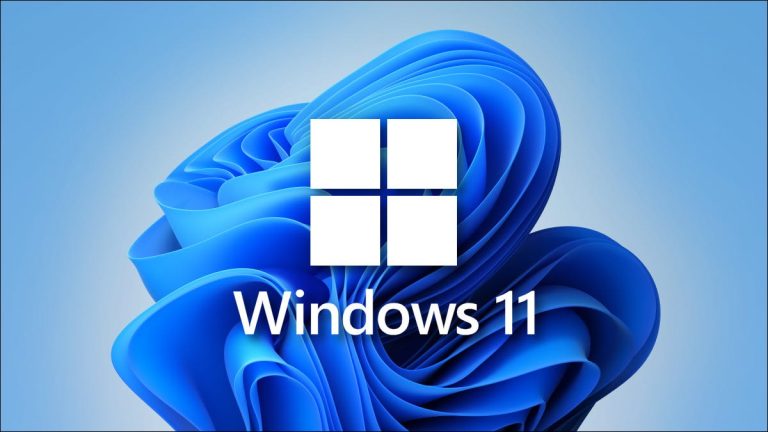Microsoft has released update KB5058497 for Windows 11—a rollout that was expected to mark a significant step forward, yet has instead become a source of frustration for many. The much-anticipated innovation, the “hotpatch” technology enabling the installation of security updates without rebooting, turned out to be available only to a select group of users. At first glance, the concept seems ideal: the system updates quietly in the background, user workflows remain uninterrupted, and security is bolstered instantaneously. However, there’s a catch—this feature is reserved exclusively for Windows 11 24H2 Enterprise edition.
While users of Home and Pro editions must continue to endure the routine of mandatory monthly reboots, those on Enterprise systems are already testing seamless updates—delivered without pop-ups, alerts, or workflow disruptions. According to Microsoft, hotpatching facilitates swifter responses to cyber threats while preserving user productivity. These updates require no reboot until the end of the quarter—meaning nearly three months of uninterrupted operation. Still, a reboot is necessary every third patch to reach core system components that hotpatching cannot modify.
To take advantage of this feature, one must not only be running Windows 11 Enterprise version 24H2 (build 26100.2033 or higher), but also hold an eligible subscription—E3, E5, F3, or the A3/A5 plans for education. Additionally, the device must use an x64 CPU architecture, have Virtualization-based Security enabled, and be enrolled in an update policy deployed via Microsoft Intune. ARM-based devices remain in the public testing phase for now.
In testing, update KB5058497 installed quietly without triggering a reboot prompt—the user remained unaware that anything had even occurred. Yet for the majority of Windows users, this level of convenience remains elusive. When or if hotpatching will reach standard Windows editions remains unclear. In the meantime, Home and Pro users continue to contend with reboots, lost time, and the inherent inconvenience of traditional updates.
May has proven turbulent for Microsoft overall. The company has already issued emergency fixes for BitLocker Recovery issues and faced a surge of complaints about “blue screens of death.” While hotpatching is undoubtedly a step in the right direction, Windows security still demands vigilance. Even when an update installs discreetly, it’s wise to manually check for its presence—and not to neglect a restart if the system requires it.