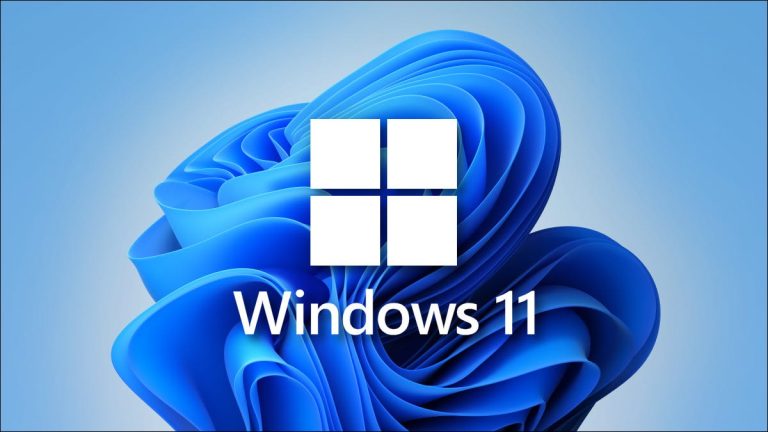Microsoft has commenced closed testing of a new update management platform in Windows 11, designed to streamline the experience for developers and system administrators. The objective is to centralize the deployment of updates for applications, drivers, and system components, ensuring they do not conflict with one another and are installed at times convenient for the user.
The system is currently available only to a limited group of developers. Rather than installing updates directly, it enables applications to register their own update logic via the WinRT API and PowerShell. This allows all updates to be scheduled, monitored, and governed under unified policies — akin to how Windows system updates are currently handled.
“Updates in Windows often feel fragmented and inconsistent,” admits Microsoft Program Manager Angie Chen. “Our goal is to build a unified, intelligent orchestration platform capable of managing updates for all components — from applications to drivers — within the cohesive logic of Windows.”
The platform is designed to be context-aware — considering user activity, battery level, and device performance to reduce disruptions. Updates will be proposed, for instance, when the laptop is idle or plugged in. All operations will be recorded in a centralized diagnostic log to facilitate troubleshooting.
The new platform supports both modern MSIX/APPX applications and traditional Win32 programs, provided they are integrated with the requisite APIs and PowerShell scripts. Developers interested in accessing the preview may contact unifiedorchestrator@service.microsoft.com.
In parallel, Microsoft is expanding testing of its Windows Backup for Organizations service, first unveiled at the 2024 Ignite conference. This feature allows backup and restoration of Windows 10 and 11 devices while preserving user settings — a capability of particular significance ahead of Windows 10’s end-of-support deadline in October 2025.
Microsoft promises that this tool will enable swift restoration of systems to their previous state — whether following a crash, a clean reinstall, or even a ransomware attack. In theory, instead of paying extortion demands, organizations could simply wipe compromised machines and restore them from secure backups.
However, technical specifics regarding the recovery process remain sparse. To trial the service, organizations must register and meet specific prerequisites: devices must be enrolled in Microsoft Entra, recovery requires Windows 11 version 22H2 or later, an administrator account in Intune, and participation in the Microsoft Management Customer Connection program.
As Windows 10 continues to be Microsoft’s most widely used operating system, the company is making every effort to encourage migration to its successor. The ability to back up and seamlessly restore user configurations is yet another compelling incentive.