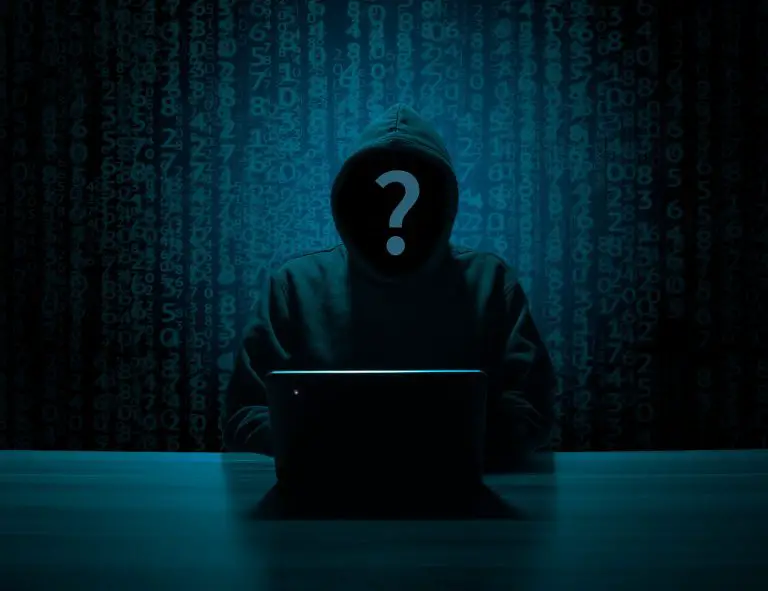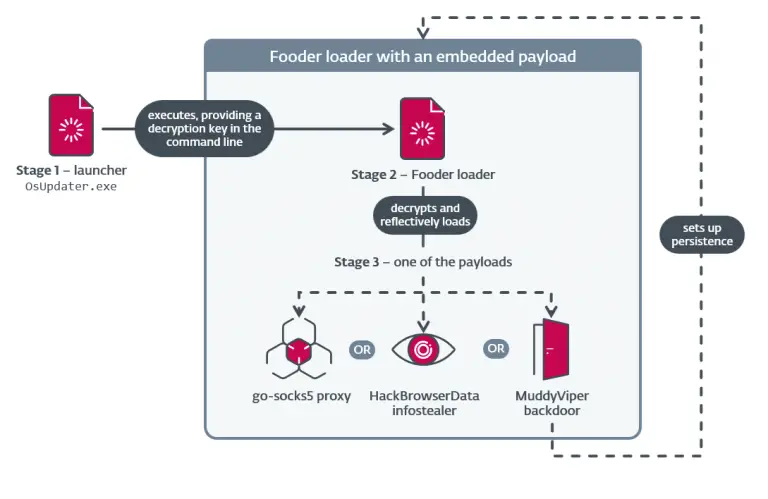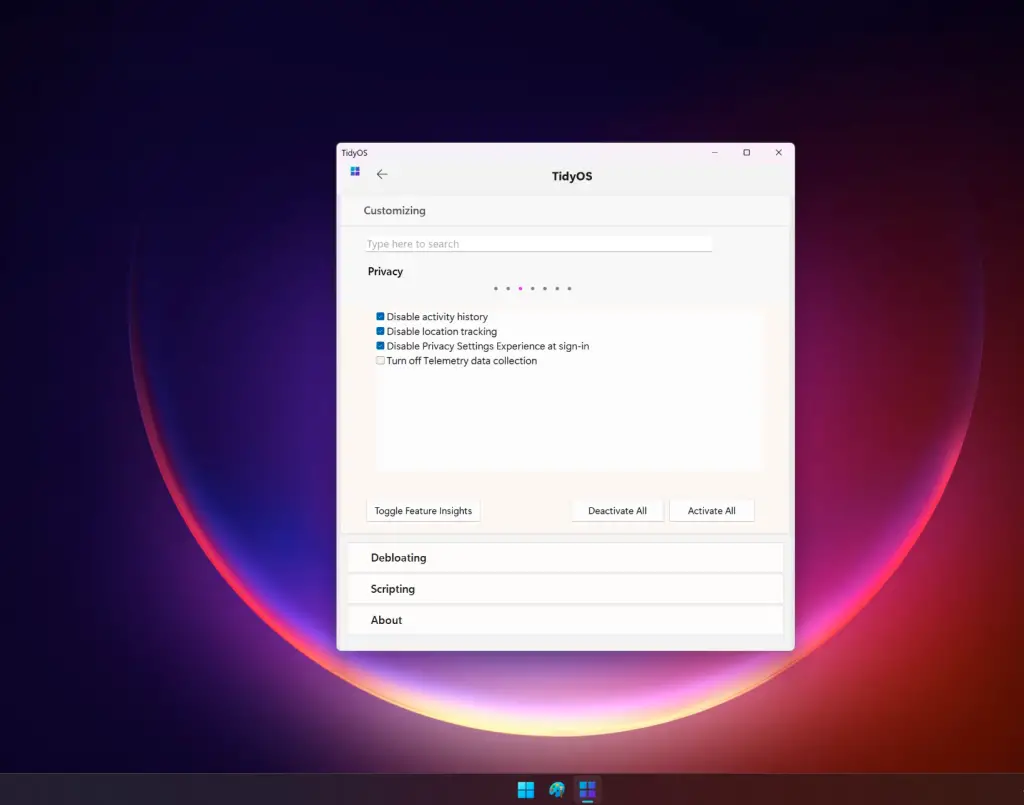
When we rely on the same system for years, its flaws often fade into the background. We grow accustomed to its quirks — the intrusive pop-ups, the pre-installed apps, the peculiar logic — until they become part of the scenery. Windows 11 is a prime example of this phenomenon. But take a step back and view it from a fresh perspective, and it becomes clear: with just a handful of lightweight utilities, the system’s usability can be significantly refined.
The first tool worth your attention is TidyOS. This tiny application — a mere 300 KB in size — is deceptively powerful. It purges the “junk” from Windows, stripping ads from the Start menu, disabling persistent setup suggestions, removing bloated pre-installed apps, and even halting telemetry transmission. Though simple to use, its impact is profound: the interface becomes cleaner, the system snappier, and the user noticeably more at ease.
Next comes ExplorerPatcher, a utility that restores much of the flexibility lost in the transition from Windows 10. At just over 11 MB, it offers options like removing the “Recommended” section from the Start menu entirely, and repositioning the taskbar to any edge of the screen — just like in earlier versions. For those disenchanted with Microsoft’s new minimalist design, it also brings back a more familiar, classic interface.
If your aim is purely aesthetic enhancement, consider TranslucentTB. This featherlight app (under 4 MB) renders the taskbar transparent, semi-transparent, or tinted with your chosen hue — with or without blur, depending on your preference. The effect is subtle yet elegant, imbuing your desktop with a sense of airiness and polish. Best of all, it’s fully configurable with just a couple of clicks.
For those plagued by sluggish file searches, Everything is a revelation. This astonishingly fast utility, just 2 MB in size, indexes all your files in an instant, delivering search results the moment you start typing. Compared to Windows’ native search, the difference feels like the leap from walking to teleportation.
But if you’re seeking not just rapid search but lightning-fast app launching, Listary deserves a closer look. Weighing in at about 12 MB, it activates with a double-tap of the Ctrl key and provides instant access to programs and documents. It even remembers your recently used folders and displays them directly in file dialogs — a small touch that saves significant time.
Lastly, there’s File Pilot — arguably the only paid tool on this list. Still in beta (and currently free), it already impresses with its performance and versatility. Compared to Windows File Explorer, File Pilot soars: folder navigation, tab switching, view changes, and bulk file operations are all lightning-fast. Its built-in multi-panel support makes it an ideal companion for those who manage large volumes of data. The final version is expected to cost around $50, but its value is already abundantly clear.
These utilities may be small in size, but their impact is enormous. They consume minimal space, demand no heavy configuration, and place no burden on your system — yet they transform Windows 11 into a faster, cleaner, and vastly more intuitive environment. If you spend long hours at your computer, trying even a few of them is well worth your while.