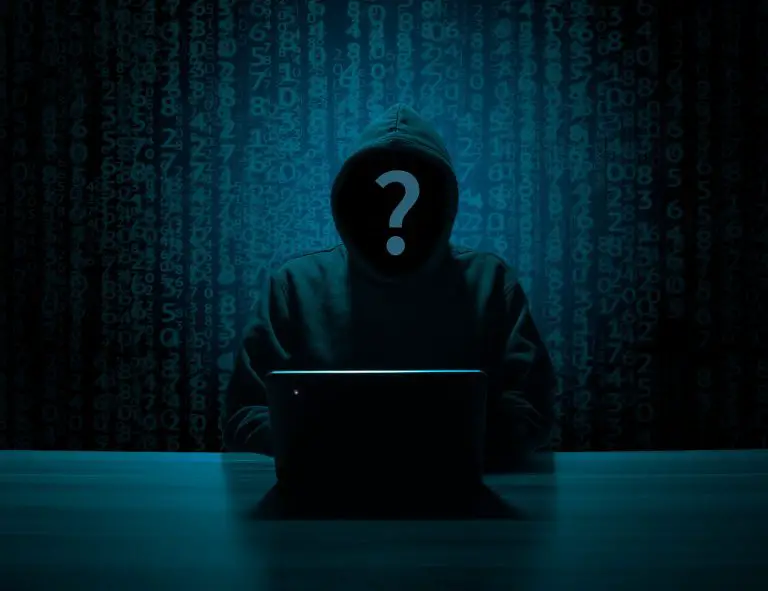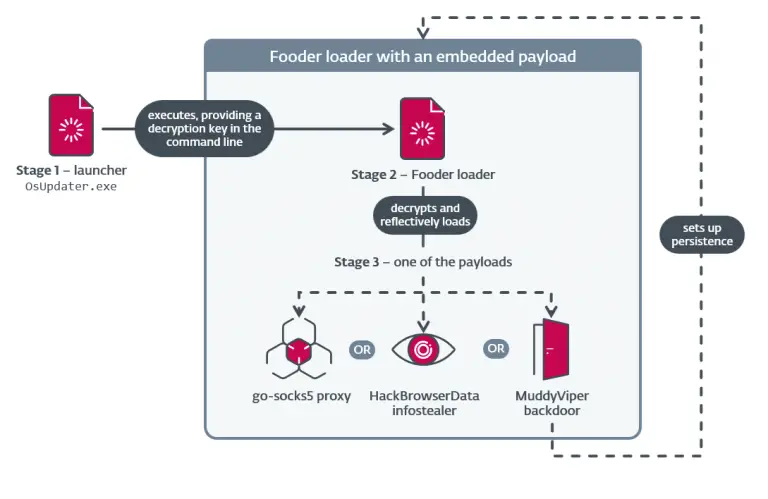Modern smartphones have long since become vaults of personal secrets—yet some of those secrets, it turns out, lie just beneath the surface. Users of One UI, Samsung’s proprietary interface, have discovered that passwords, banking details, and private messages copied to the clipboard are stored in plaintext and remain accessible indefinitely. The root of the issue: Samsung offers no automatic clipboard clearing function whatsoever.
The vulnerability was first reported by a user on Samsung’s U.S. support forum, who noted that he frequently copies passwords from a password manager and was alarmed by how long they remained retrievable. He expressed frustration not only at the persistence of the data but also at the fact that it was stored unencrypted, readily viewable to anyone with access. The lack of auto-deletion—even after a few minutes—he described as a “wild” oversight.
The One UI clipboard operates at the system level, bypassing the settings of many third-party keyboards. Even when using Gboard, which typically purges clipboard contents after an hour, copied data persists in the device’s memory. The entire history of copied items—from passwords to message drafts—can be accessed with a single tap. The only option currently available is manual deletion.
A Samsung representative on the forum acknowledged the issue, admitting that no feature currently exists to automatically delete clipboard contents. According to the representative, the suggestion has been forwarded to the relevant development team, with a recommendation to introduce auto-deletion settings or at least exclusion rules for apps handling sensitive information.
In the interim, the company advises users to manually clear their clipboards and, where possible, input passwords directly from password managers without using copy-paste. However, this does not resolve the core vulnerability: any malicious application with clipboard access gains full visibility into the data stored there.
This situation is especially concerning amid ongoing global efforts to promote digital hygiene and phase out insecure data handling practices. While companies like Google and Apple are advancing technologies such as Passkeys to mitigate phishing and credential theft, Samsung appears to have overlooked a fundamental pillar of mobile security. An unprotected clipboard is a goldmine for infostealers, particularly in an era where malware can silently monitor and extract device contents.
These vulnerabilities are far from theoretical. There are already documented cases of trojans like StilachiRAT surveilling clipboard contents to harvest passwords, cryptocurrency wallet addresses, and authentication codes. No sophisticated hacking—just silent observation of what users copy and paste.
It may seem trivial—a forgotten password lingering in memory—but in today’s digital landscape, such lapses can spiral into catastrophe. A simple shift from copy-paste to direct input could protect not only a single account, but one’s entire digital existence.