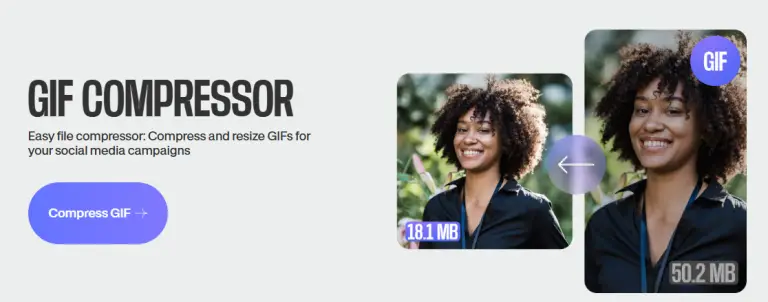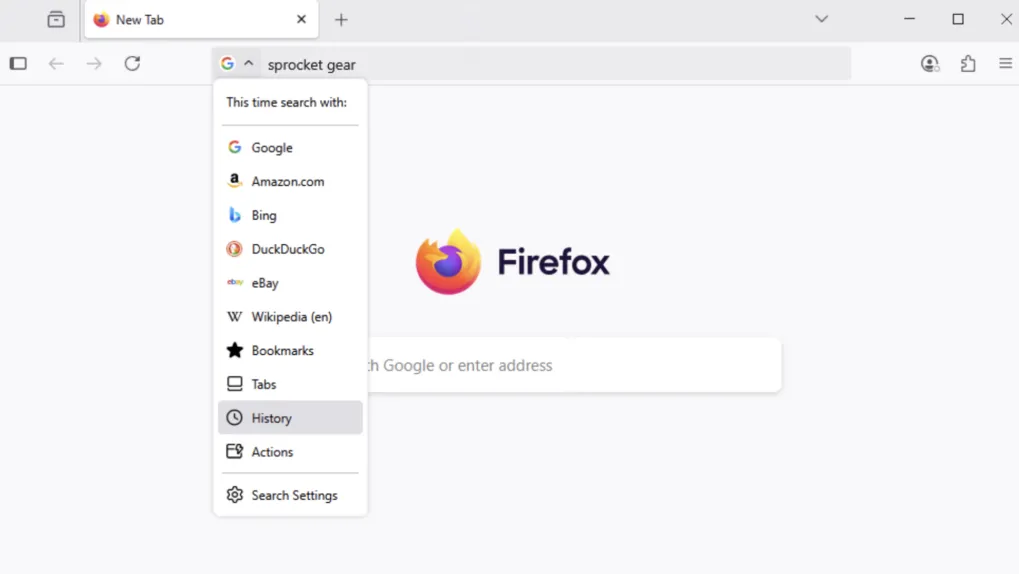
Mozilla has reimagined the address bar in Firefox 138—transforming it from a mere URL field into a fully-fledged command interface. The latest version accelerates navigation, eliminating unnecessary menu dives and tab-switching.
Using the @action command, users can now clear their browsing history, take screenshots, or open downloads. Upon entering the prefix, a list of available actions appears—no memorization required. Commands like @tabs, @bookmarks, and @history enable streamlined searches across open tabs, saved bookmarks, and browsing history.
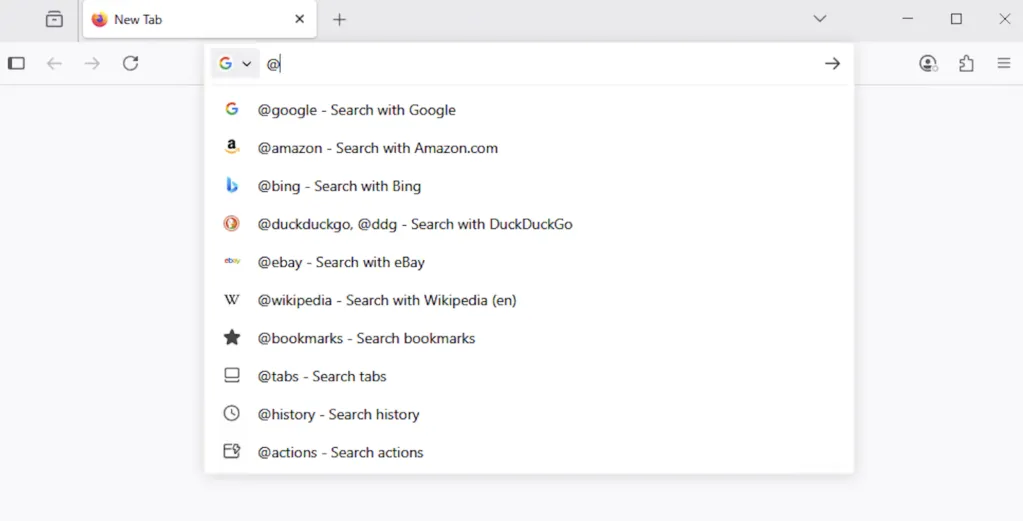
A new search engine selector button has also been introduced, allowing users to seamlessly switch between Google, Bing, DuckDuckGo, Amazon, eBay, and Wikipedia. This proves especially useful for quickly comparing prices and information across platforms.
Search queries now persist in the address bar, rather than being replaced by the URL after navigation—making it easier to revise queries or perform follow-up searches. Additionally, the https:// protocol prefix has been visually removed, resulting in a cleaner interface, though the browser continues to issue warnings for unsafe websites.
Search suggestions now include contextual buttons. For instance, if a website is already open in another tab, Firefox offers to switch to it directly, avoiding redundant reloads and conserving system resources.
This update arrives amid a notable uptick in Firefox installations across Europe. Following the introduction of the EU’s Digital Markets Act and its mandated “browser choice screen,” countries like Germany and France have seen a marked rise in the adoption of alternative browsers. Mozilla emphasizes that competition begins with choice—and the latest statistics validate that claim.
Firefox 138 continues Mozilla’s commitment to advancing browser technology, delivering a more streamlined and intuitive online experience. All new features are now available in the stable release.