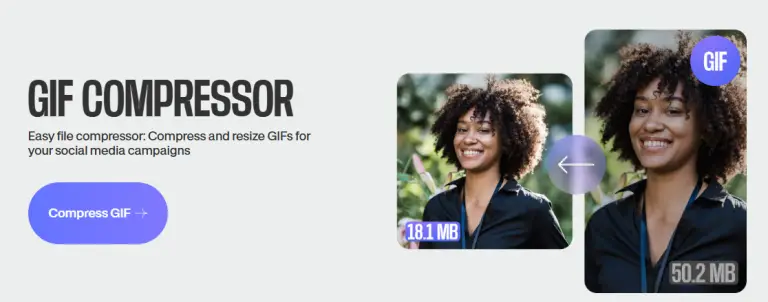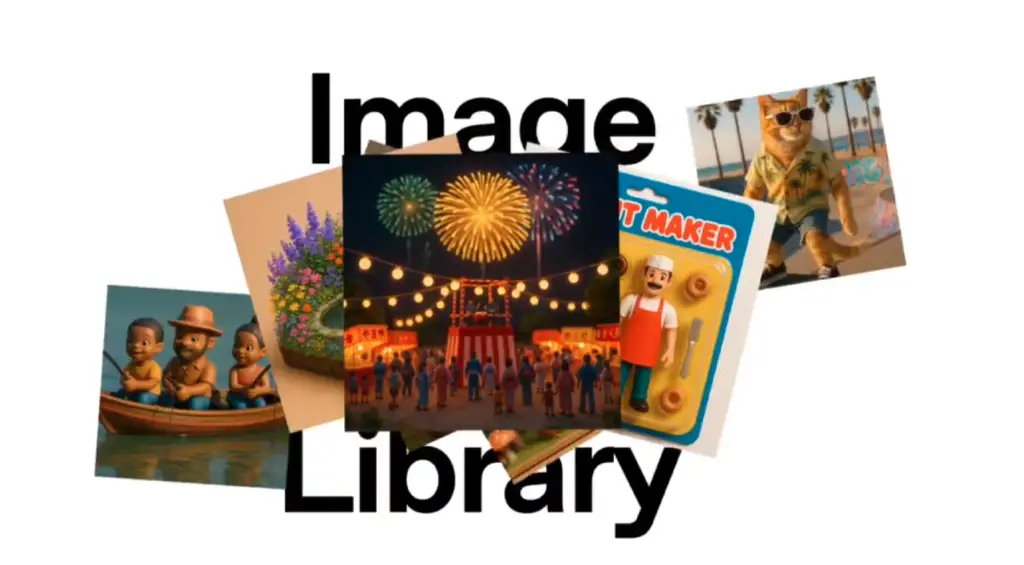
The GPT-4o multimodal model is empowering users to generate a vast array of images. However, managing these visuals—particularly when created across multiple conversations—can prove somewhat cumbersome. To address this, OpenAI has introduced a dedicated image library feature within ChatGPT.
The image library resides in ChatGPT’s sidebar menu. Upon clicking it, users can view all images generated under their account. Selecting an image reveals an enlarged view along with detailed information, and a convenient button beneath each image allows users to effortlessly continue creating new visuals.
This image library functionality is now available to all ChatGPT users—including those on the free tier, ChatGPT Plus, and ChatGPT Pro subscriptions. While the web version has yet to receive the feature, it is already accessible within the sidebar on iOS devices.
Therefore, ChatGPT users are encouraged to visit the App Store and update to the latest version. Once updated, the image library provides a swift and intuitive way to revisit previously generated content whenever inspiration strikes.