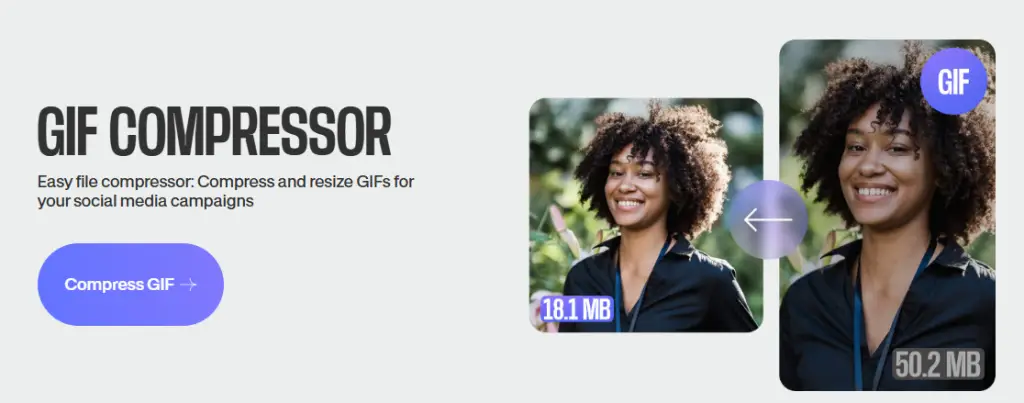
GIFs are everywhere—from memes to explainer visuals and marketing content. But as creative as they are, GIFs tend to have large file sizes, which can slow down web pages, eat up mobile data, and affect user experience. That’s where GIF compression tools come in.
These tools reduce file size while maintaining acceptable visual quality. Whether you’re a content creator, marketer, or just sharing fun animations, using the right compression tool helps ensure faster loading times, smaller email attachments, and smoother social sharing.
In this article, we’ll explore what makes a good GIF compressor and list the best tools available in 2025.
What Is a GIF Compression Tool?
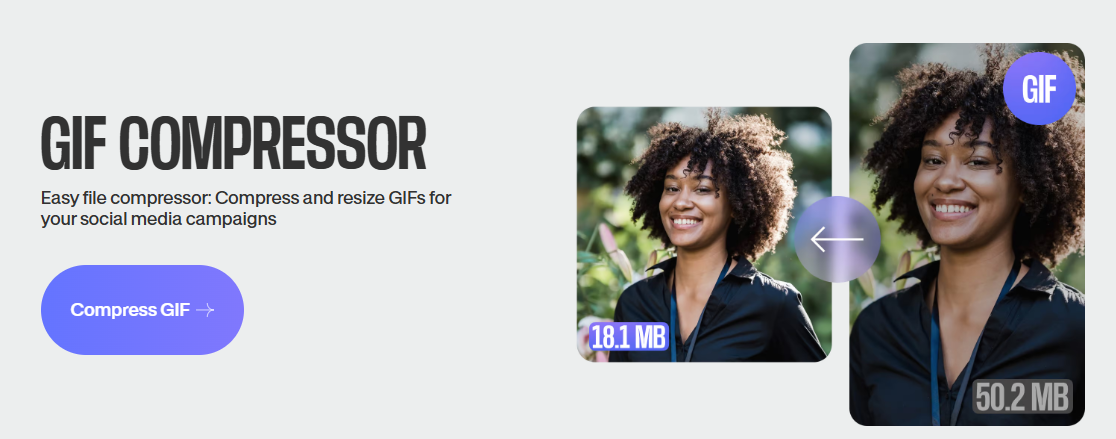
A GIF compression tool reduces the file size of an animated GIF by applying various optimization techniques. This includes removing duplicate frames, reducing the color palette, resizing dimensions, and optimizing frame rates.
Compression can be:
- Lossless, where visual quality remains unchanged.
- Lossy, where quality is slightly reduced for a more significant file size cut.
Whether online or desktop-based, these tools help:
- Decrease page load time.
- Improve mobile performance.
- Stay under platform upload limits (e.g. Discord, Gmail, or Slack).
Key Features to Look For
When choosing a GIF compression tool in 2025, consider these key features:
- Color Reduction: Shrink the file size by limiting the number of colors used in the GIF.
- Frame Optimization: Remove duplicate or unnecessary frames to reduce the overall weight.
- Resize Options: Resize the dimensions of your GIF to make it suitable for web, mobile, or social media.
- Batch Compression: Compress multiple GIFs at once—ideal for bulk tasks.
- Preview Quality: Real-time preview of compressed results to balance between size and clarity.
- Cross-Platform Compatibility: Online tools, Chrome extensions, or desktop software (Windows/macOS) depending on your workflow.
- No Watermarks or Limits: Prefer tools with no watermarking and no daily limits—especially if you compress GIFs frequently.
Best GIF Compression Tools in 2025
Iloveimg
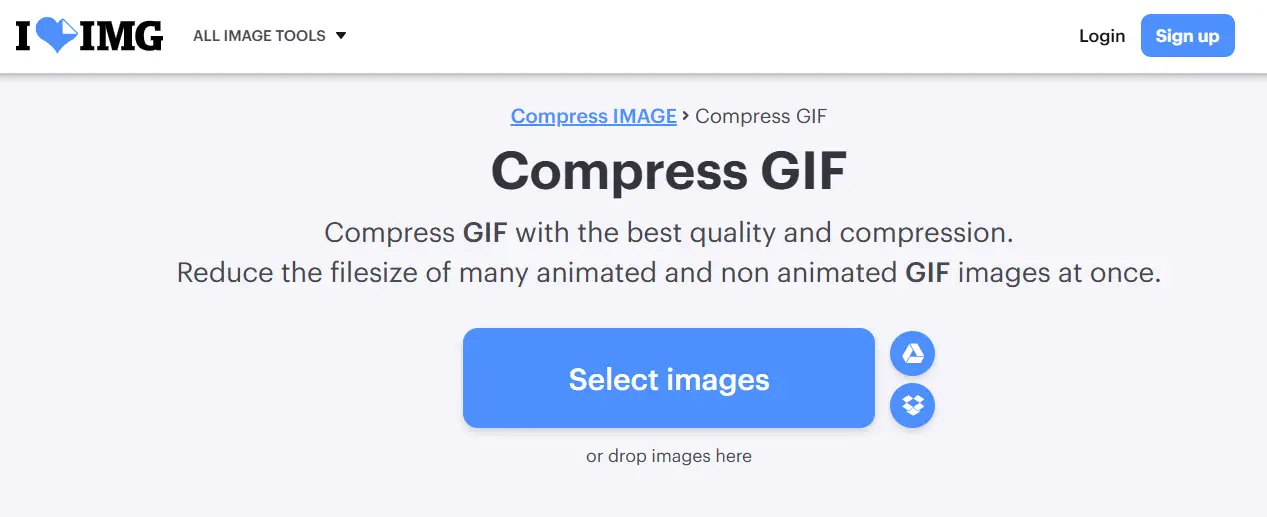
ILoveIMG is a popular online platform known for its wide range of image editing tools, including resizing, converting, and compressing images. Its GIF compressor lets users quickly reduce the file size of GIFs while keeping the animation quality intact. With an intuitive drag-and-drop interface, it’s a great option for anyone looking to optimize GIFs for faster loading and easier sharing.
Vheer GIF Compressor
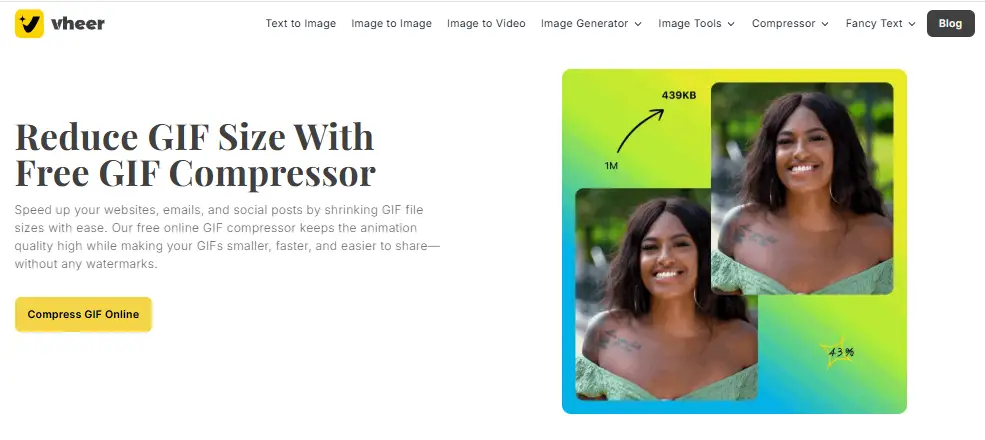
Vheer is a free website that mainly focuses on AI image generation service, but it also offers a handy free GIF compressor. With this tool, you can easily reduce the size of your GIFs by adjusting settings like output dimensions, compression quality, and the number of colors. You can upload files directly from your device or paste a URL. Best of all, Vheer’s GIF compressor lets you compress up to 5 GIFs at once, making the process quick and efficient.
OnlineGIFTools
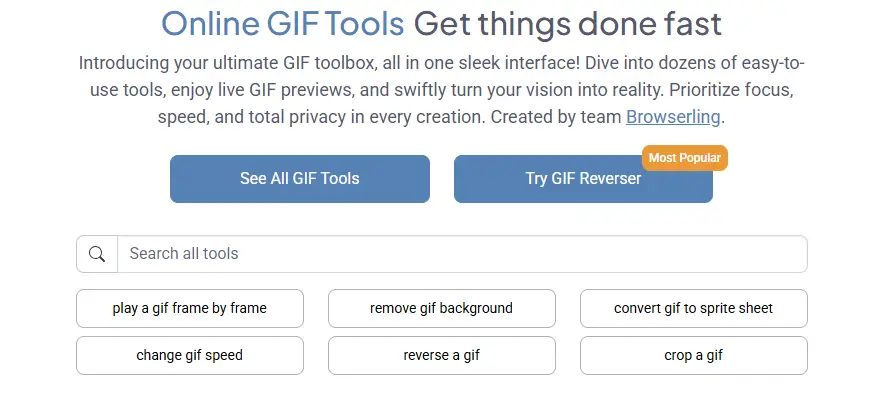
OnlineGIFTools is a simple, browser-based platform designed specifically for working with GIF files. Its GIF compressor lets you reduce file size without needing to install any software. While the interface is minimal, it provides effective compression by removing unnecessary frames or optimizing color usage.
Shortpixel
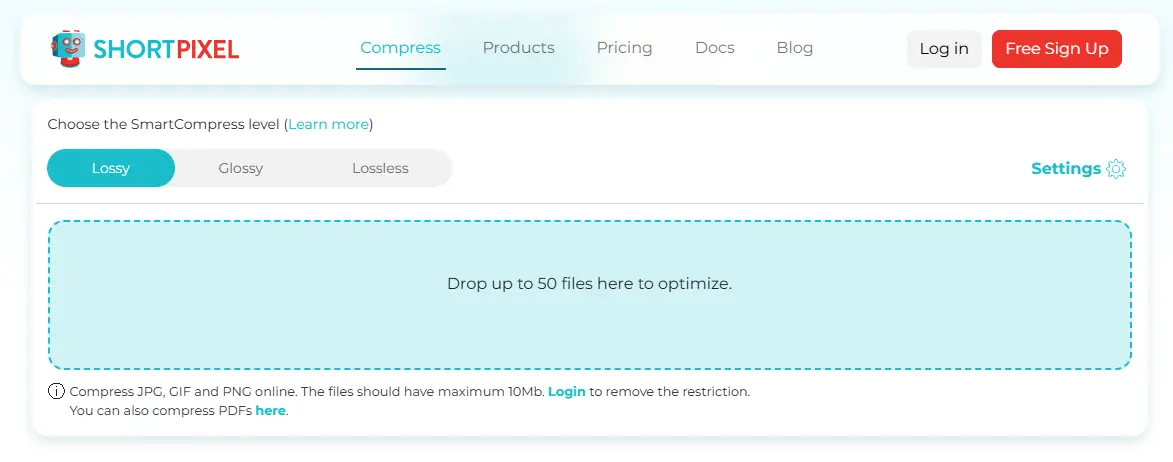
ShortPixel is a simple and effective tool for compressing GIFs. It offers three compression options—Lossy, Glossy, and Lossless—so you can choose the level that works best for your needs. You can also preview the original and compressed images side by side, making it easy to see the difference before downloading. It’s a great choice if you want quick, flexible GIF optimization without any hassle.
FreeConvert
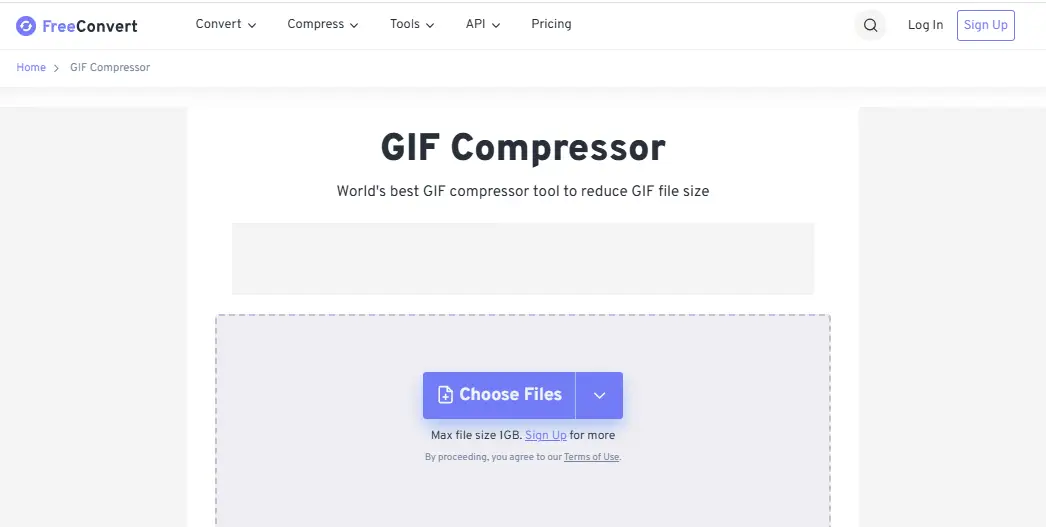
FreeConvert is a flexible online tool that makes compressing GIFs quick and easy. It offers advanced settings that let you fine-tune your compression results. You can adjust the compression level, reduce the number of frames, and limit the color count to shrink file size while keeping your GIFs looking great.
Pi7 GIF Tool
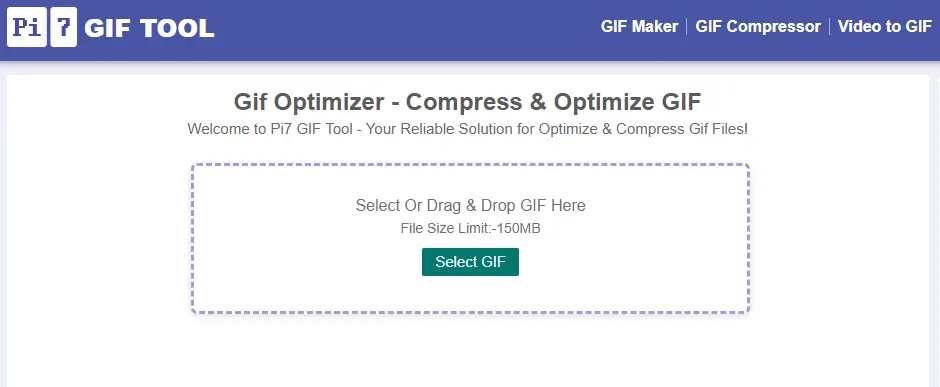
Pi7 GIF Tool is a handy online GIF compressor built specifically to help users share GIFs easily on platforms like Discord. Since Discord has a 256KB size limit for uploads (unless you have Nitro), Pi7’s tool makes it simple to reduce your GIF file size without compromising too much on quality. The tool supports advanced compression options like lossy compression, color reduction, frame skipping, and scaling.
Simple Steps to Compress a GIF Online
Most online GIF compressors follow a similar process—quick, user-friendly, and accessible from any device with an internet connection. To show you how it typically works, let’s take Vheer’s GIF Compressor as an example.
Step 1: Access the Tool
Start by heading over to the Vheer website and navigating to the GIF compressor online under the Compressor category on the homepage. Click to open the tool’s interface.
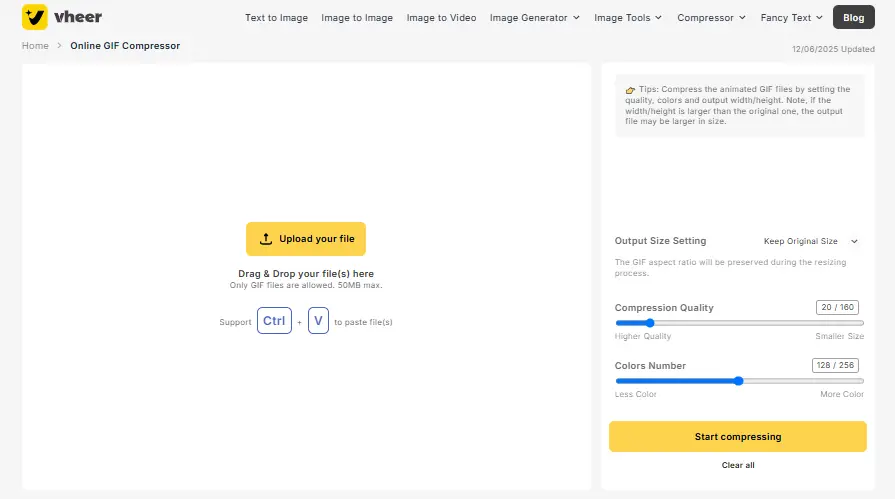
Step 2: Upload Your GIF File
You have three convenient upload options:
- Click the Upload File button to choose a GIF from your device.
- Paste an image URL to upload directly from the web.
- Drag and drop a file if you prefer quick access.
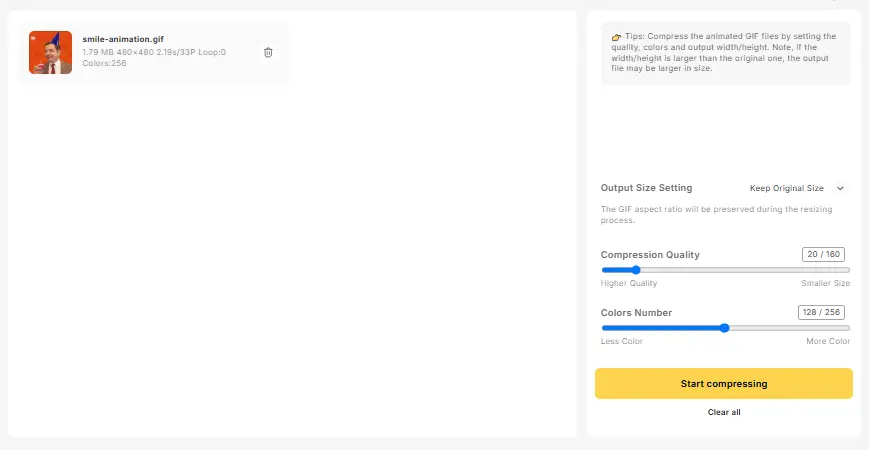
Vheer supports files up to 50MB, and you can upload up to 5 GIFs at once for batch compression—great for speeding up your workflow.
Step 3: Customize Compression Settings
Once your GIF is uploaded, adjust the settings to suit your needs. Vheer allows you to:
- Set the output dimensions to resize the image.
- Choose the compression quality level.
- Adjust the number of colors to reduce file size more effectively.
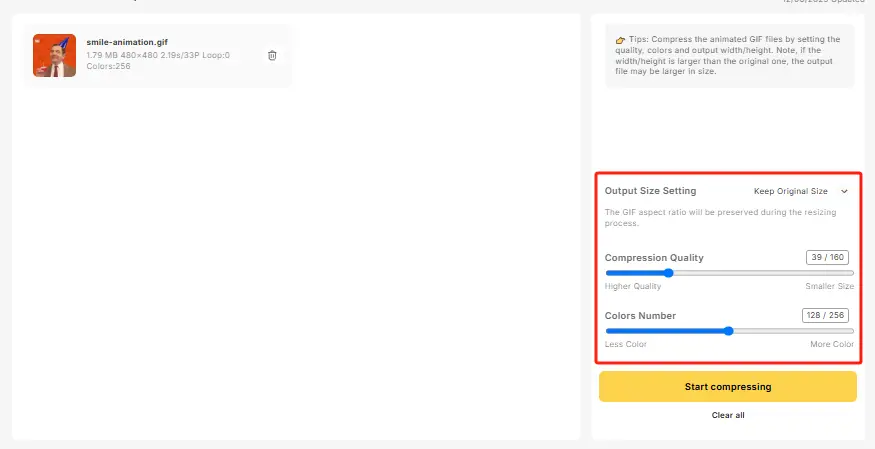
These options let you strike the right balance between quality and file size.
Step 4: Start the Compression
Click the Start Compressing button, and Vheer will begin processing your file(s). The tool uses smart optimization techniques to deliver fast results without the wait.
Step 5: Preview and Download
When the compression is complete, you can preview the optimized file details, including resolution, size, and color count. If you’re happy with the result, simply click Download to save the file to your device.
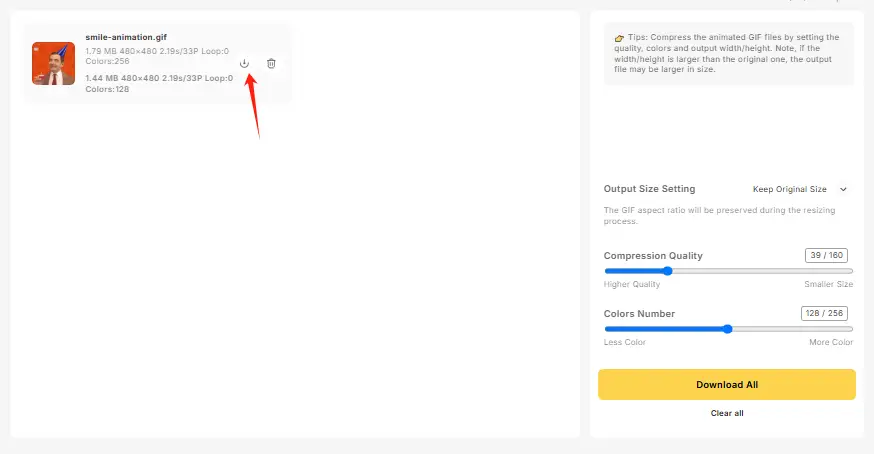
This process is representative of most online GIF compression tools available today—fast, flexible, and requiring no software installation. Whether you’re using Vheer, ILoveIMG, FreeConvert, or another option from our list, the key steps remain intuitive and accessible to everyone.
How to Choose the Right Tool for You
Not all GIF compression tools are created equal—and the best one for you depends on what you need most. To find the right fit, consider the following factors before making your choice:
Define Your Purpose
Start by thinking about how you’ll use the compressed GIFs:
- For messaging apps or social media: You may need a tool that compresses files under strict upload limits.
- For websites or blogs: Focus on tools that offer high-quality optimization to improve loading speeds without losing too much visual clarity.
- For casual use: A simple and fast tool that gets the job done without too many settings might be all you need.
Check Customization Options
If you want control over the final output, look for features like:
- Adjustable output dimensions
- Compression quality levels
- Color palette limits
- Frame rate control
These settings help balance file size and image quality to suit different platforms and preferences.
Look for Batch Compression
If you often work with multiple GIFs, using a tool that supports batch uploads will save you significant time. It’s especially useful for creators or teams managing large content libraries.
Be Aware of Limits
Always check for:
- File size restrictions: Some tools cap uploads at a few megabytes, while others handle much larger files.
- Daily usage or watermark limits: Free tools may restrict how many files you can compress in a day or add branding to the output unless you upgrade.
Choose a tool with limits that match your usage frequency and file sizes.
Final Thoughts
In 2025, GIFs are still a powerful form of visual expression—but their large file sizes can still create problems across devices and platforms. Fortunately, with the right GIF compression tools, you can shrink those files without sacrificing the animation quality you love.


