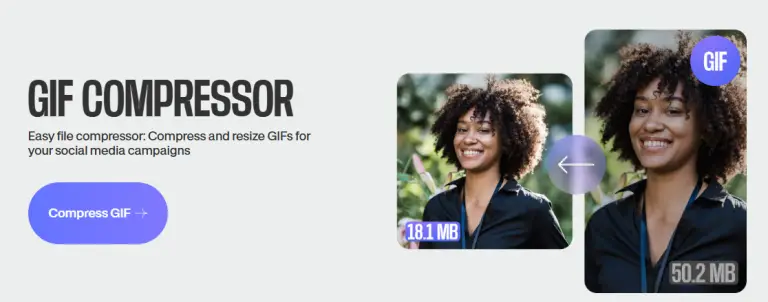Previously, Microsoft introduced a free anonymous document sharing feature for Word, Excel, and PowerPoint on desktop platforms. This feature allows recipients to view shared files without signing into a Microsoft account, thereby enabling true anonymous access.
Now, Microsoft has extended this functionality to iOS and iPadOS, allowing users to access anonymously shared documents on their iPhones and iPads. Upon receiving the link, users can open the file directly without the need to sign in to any account.
A brief overview of anonymous document sharing:
The sharer must first save the file to OneDrive, which is naturally tied to their Microsoft account. Afterward, they can generate a public sharing link and distribute it. Anyone with access to this link can then view the document.
Whether on desktop, iPhone, or iPad, simply clicking the link allows users to view the document instantly. However, editing and commenting privileges are restricted to users who sign in with a Microsoft account.
To use this feature, open the file in Word, Excel, or PowerPoint, then select “Share” and adjust the link settings. Choose either “Anyone with the link can edit” or “Anyone with the link can view,” then click “Apply.”
Office will then present options to send the link via email or copy it. By clicking “Copy,” you can generate a shareable link, which can be sent to anyone for immediate access. Currently, this feature is not supported on Android—users on that platform must still sign in with a Microsoft account to view the file.
Privacy Advisory:
While public sharing is highly convenient, it also carries potential privacy risks. Web crawlers may harvest and index shared links, potentially exposing sensitive files. If your document contains confidential or private information, it is strongly recommended to use password protection or restrict access to specific users to prevent unintentional disclosure.