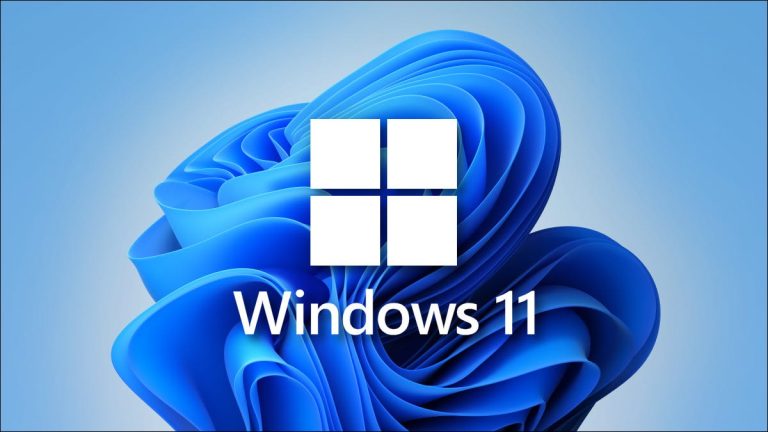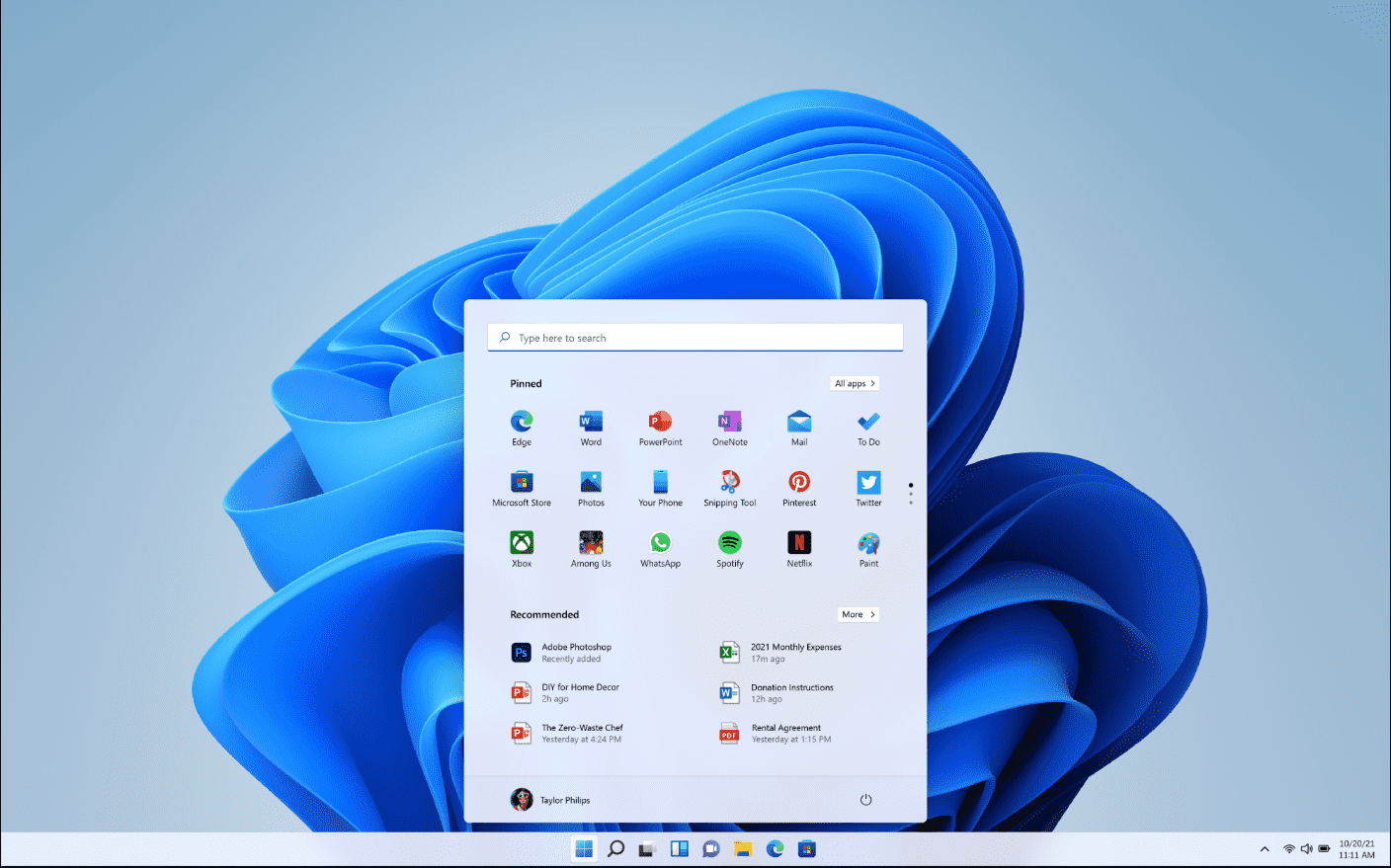
If you’ve encountered an error following the installation of the April Windows Recovery Environment (WinRE) update, there’s no need to panic—according to Microsoft, you simply saw nothing, and you may proceed as if nothing happened.
The update, identified as KB5057589, was released on April 8, 2025, for Windows 10 devices. Officially, it introduces enhancements to Windows recovery tools—the very tools that launch when your computer fails to boot. Distributed via Windows Update, this update is not expected to cause any functional issues.
However, as Microsoft explains on its Release Health Dashboard, if the update is installed while another update is pending a reboot, users may be presented with error code 0x80070643 — ERROR_INSTALL_FAILURE. At first glance, this may seem alarming, but Microsoft assures users that the message is erroneous—no actual failure has occurred.
Typically, after a system restart, the WinRE update installs correctly. Nevertheless, Windows Update may continue to display it as “failed” until the next update check, after which the error message disappears and the update is no longer offered.
The issue, of course, lies not in a technical malfunction, but in the wording of the alert. For most users, the phrase “installation failure” sounds ominous—especially given Microsoft’s long and storied history of cryptic system errors and bewildering notifications. Distinguishing between a benign glitch and a serious issue is often far from straightforward.
Notably, this isn’t the first time a WinRE update has triggered misleading messages. In 2024, for instance, a flaw in error code handling led devices with insufficient recovery partition space to display the very same 0x80070643 code—despite the root cause being entirely unrelated.
This time, Microsoft insists the error is purely cosmetic, though it has pledged to address it in future updates: “We are working on a resolution and will provide additional information when available.”