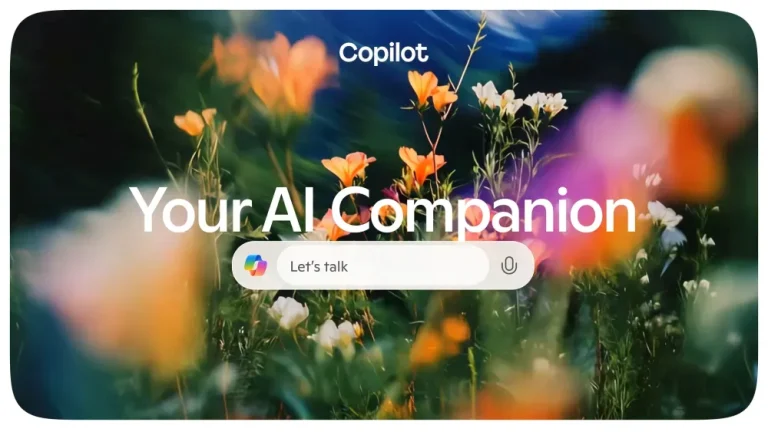Redesigned icons
In 2018, Microsoft’s design team unveiled a refreshed set of icons for Microsoft 365 applications, embracing the Fluent Design System. The design emphasized soft rounded corners and a flat aesthetic—an approach that has now remained in use for seven years.
Microsoft is now in the process of redesigning the Office (Microsoft 365) app icons, transitioning from flat visuals to a more dimensional, 3D style with pronounced, rounded corners.
The company is currently trialing these new designs with a select group of users, aiming to gather feedback before finalizing them. While these icons are still in a preview phase, the final iteration is expected to closely resemble the current prototypes.
Images shared by X user @JBGSKI reveal several defining features of the updated icons: brighter color tones, a shift from flat to 3D styling, and more prominent rounded edges. Each icon retains the initial letter of the associated application—for instance, “W” for Word—ensuring continued recognizability.
The typography used for these letters has also evolved, aligning with the icons’ softer, more fluid visual language. Another noticeable enhancement is the more pronounced use of gradient color schemes, lending the icons a brighter, more vibrant appearance.
This visual overhaul appears to harmonize with the broader design language of Windows 11 and Microsoft Copilot AI. Windows 11 already embraces more generous curvature in its UI elements, while Copilot AI is positioned by Microsoft as a cornerstone of its future ecosystem.
While many may still prefer the 2018 icon set for its familiarity and simplicity, preferences for such stylistic changes vary by individual. Interestingly, the new Office icons echo elements of Microsoft’s previously introduced 3D-style emojis, which were well received for their playful and modern aesthetic.