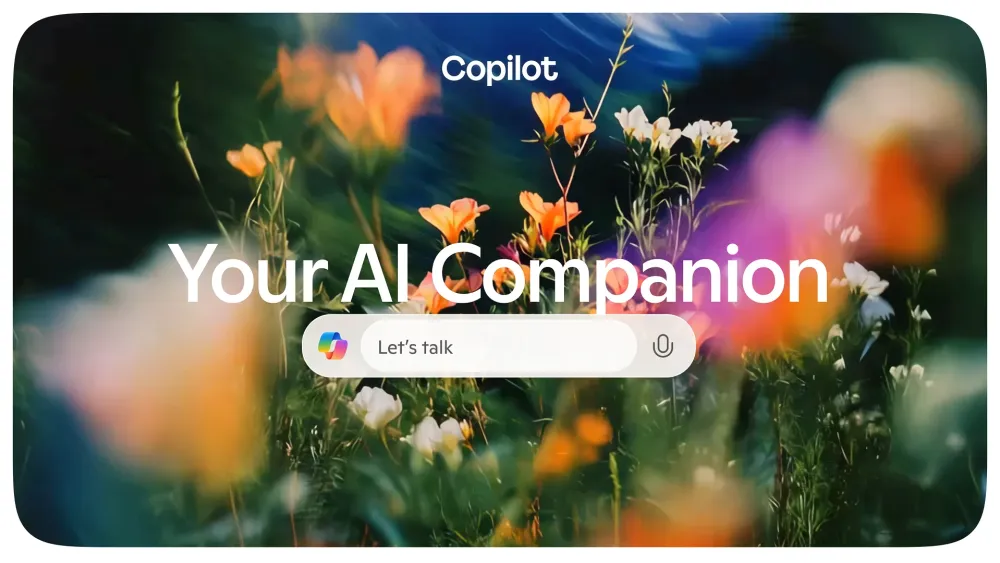
Microsoft has unveiled a new feature called Copilot Vision—an extension of its AI assistant for Windows that enables users to share their screen or specific applications to receive interactive, real-time assistance. With this functionality, users can, for instance, ask Copilot to explain how to utilize tools in Adobe Photoshop or to analyze an image or webpage currently in view.
The Copilot team explains that when activated, the feature allows the assistant to perceive exactly what the user sees, engaging in a dialogue to offer guidance, insights, and answers to on-the-fly queries. Essentially, it serves as a second set of eyes—offering navigation support, useful observations, and contextual responses.
Microsoft began testing Copilot Vision earlier this year, and it is now available at no cost to users of Windows 10 and 11 in the United States. A Copilot Pro subscription is no longer required to access the feature, though the technology remains part of Microsoft’s experimental suite under the Copilot Labs brand.
To enable Copilot Vision, users must launch the Copilot app and tap the glasses icon. They can then choose a browser window or application to share. The interaction resembles screen sharing in Microsoft Teams but offers a more personalized experience. Importantly, the feature is entirely opt-in—Copilot Vision will not function unless the user explicitly grants access. Unlike the Recall feature, which captures continuous screen snapshots, this functionality relies solely on user-designated content.
Although the feature is not yet available in Russia and other countries, journalists were given a firsthand demonstration during Microsoft’s 50th anniversary event in April. There, Copilot highlighted interface elements in real time and offered contextual assistance. Similar capabilities are now also available in the Copilot mobile apps for iOS and Android.

