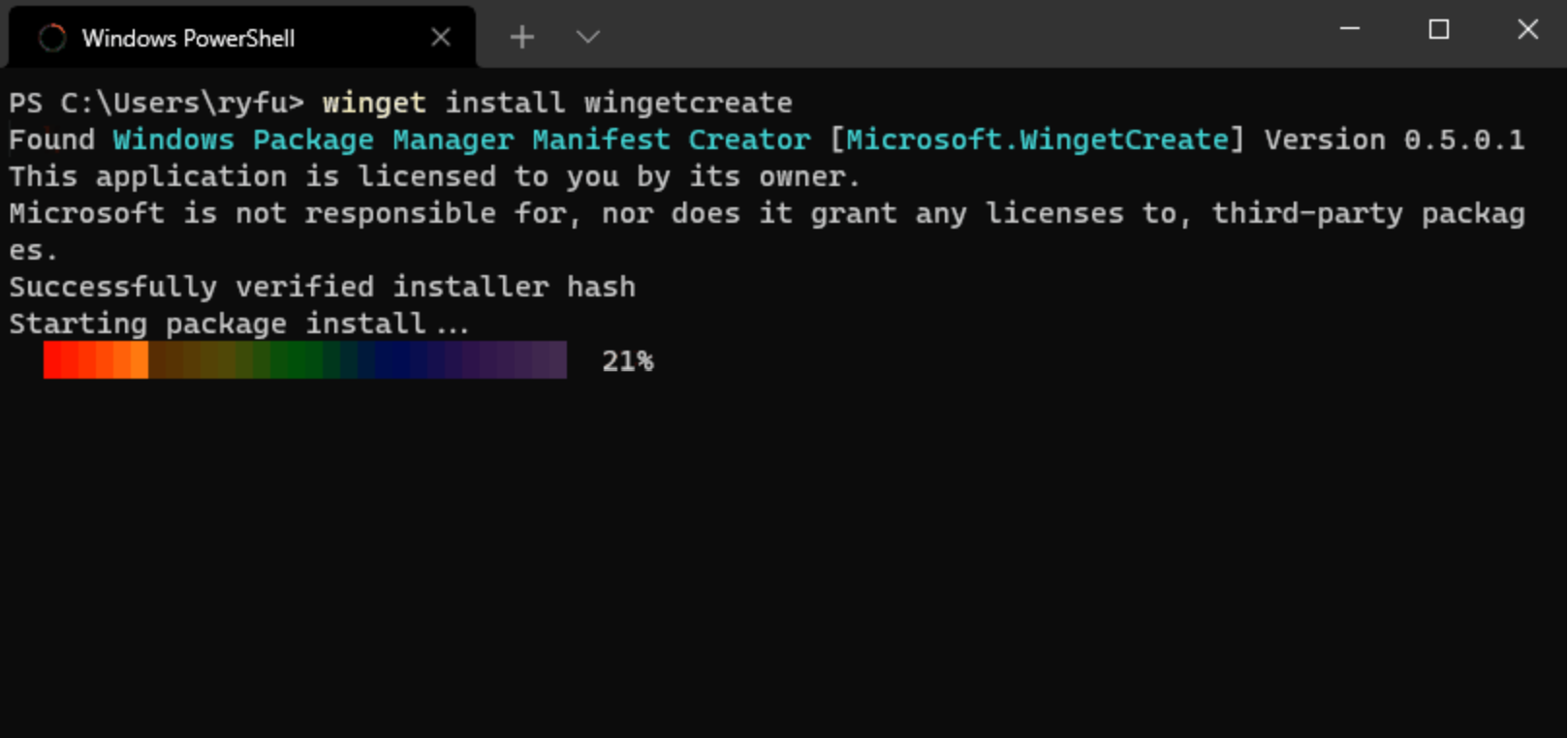
Windows 11 introduces users to a powerful tool that significantly streamlines application management: the Windows Package Manager, commonly known as WinGet. This package manager allows users to search for, install, remove, and update applications via the command line, transforming routine operations into a more efficient and seamless experience.
WinGet is the ideal solution for those weary of downloading installation files from the internet, navigating lengthy setup wizards, or dealing with unwanted bundled software. Now, with just a simple command, users can install or update applications. By utilizing repositories of verified packages, WinGet minimizes the risks of downloading malicious or unnecessary software. Moreover, installations are executed automatically, eliminating redundant prompts and windows.
This tool also excels at managing already installed applications. For instance, users can view a comprehensive list of all programs on their system, check their versions, and update them with a single command. This proves particularly convenient when multiple programs require updating simultaneously, bypassing the need to interact with each application individually. With WinGet, users can mass-update their software to the latest versions, saving significant time and effort.
Unlike traditional installation files, which often include unwanted software, WinGet downloads only the essential application files, enhancing security and reducing the risk of installing extraneous components. Windows 11 users will find WinGet pre-installed, while Windows 10 users can download it for free from the Microsoft Store.
Although the command line may seem daunting to some, WinGet offers an intuitive set of commands that are easy to master. For example, the winget search command enables users to find programs by name or category, while winget list displays all installed applications along with their versions. To update all applications, users need only execute winget upgrade --all.
For those wishing to customize the source of their application downloads, WinGet allows the addition or modification of repositories. However, this requires caution, as downloading from unverified sources may compromise system security.
WinGet unlocks new possibilities for application management on Windows. It automates processes, saves time, and ensures robust security, making software management as straightforward and efficient as possible. For users looking to fully leverage the capabilities of Windows, this tool is an indispensable companion.


