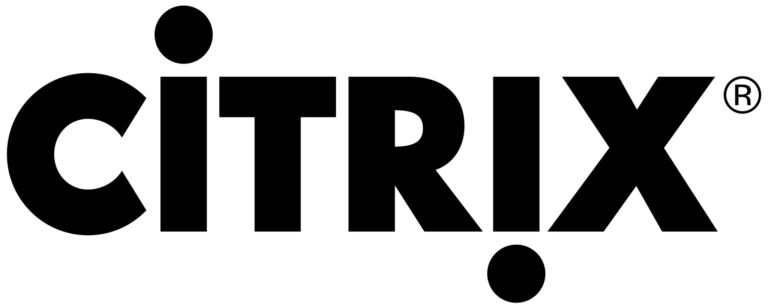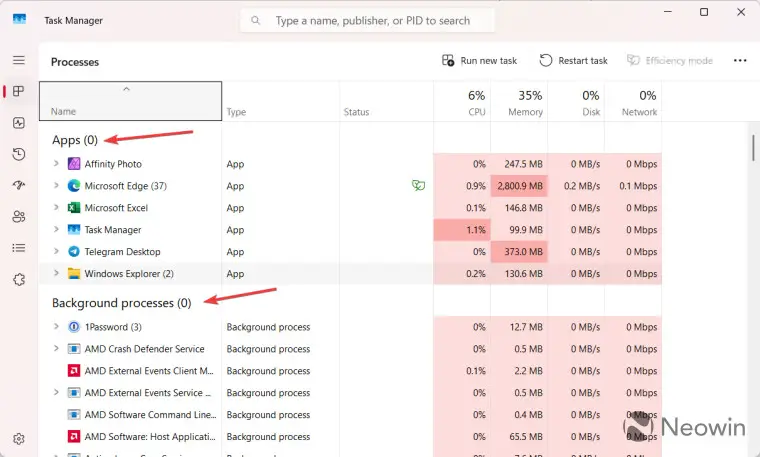
Microsoft has acknowledged a new issue in the recently released Windows 11 24H2 version and the latest optional security update. The problem pertains to the Task Manager’s incorrect operation.
According to information published on the official Windows Health Dashboard, after installing update KB5044384, the Task Manager began displaying an inaccurate count of running applications and background processes on the “Processes” tab. Specifically, the system shows zero active programs and processes, even when applications are indeed running.
Developers report that the error occurs when grouping the process list by type. However, specialists were able to reproduce the issue even with standard sorting. In normal mode, Task Manager displays the number of processes next to each group (applications, background processes), providing users with a quick overview of active tasks.
Currently, there are no self-fix options available for this malfunction. Fortunately, the glitch does not impede viewing or interacting with running applications and processes—users can still check all details, terminate programs, and initiate new processes.
Microsoft is actively working on a fix, which is expected to be included in future cumulative updates. It is important to note that the issue only affects users of Windows 11 version 24H2 with the latest updates. Older versions of the operating system continue to function normally.