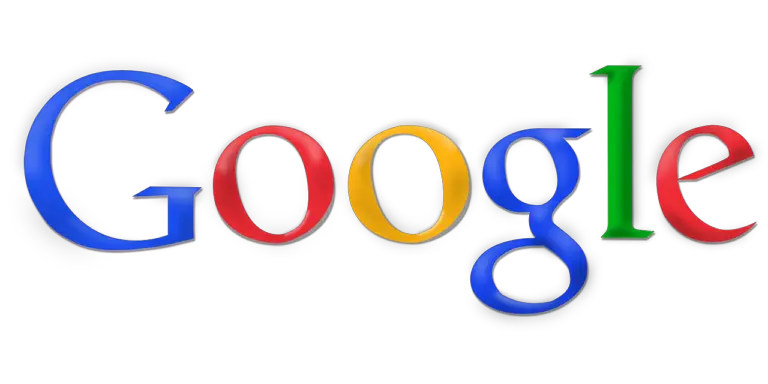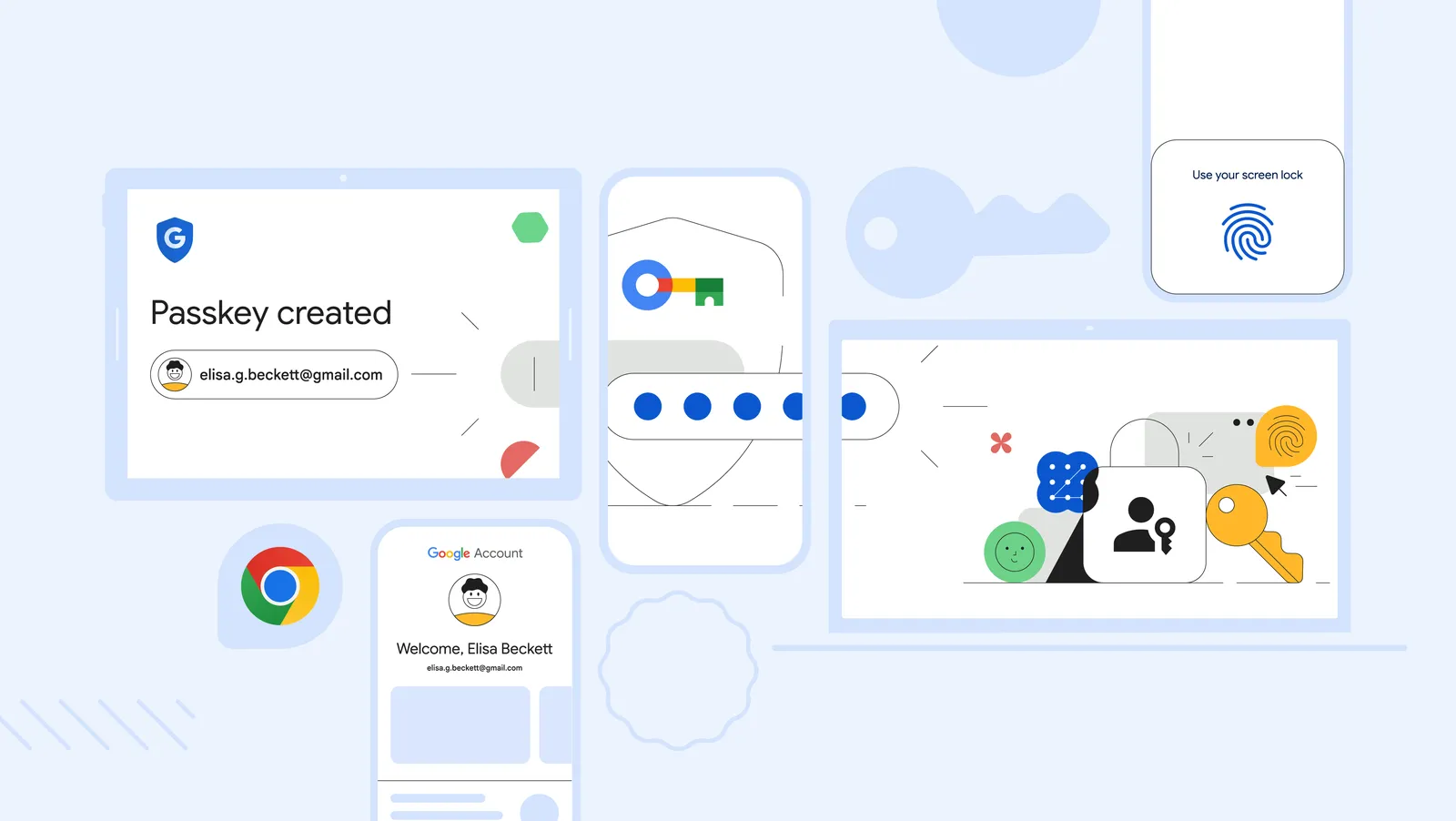
Google has introduced a new feature enabling Chrome users to synchronize passkeys across devices using a PIN code. This functionality is now available for Windows, macOS, Linux, ChromeOS, and Android.
As highlighted by Chrome product manager Chirag Desai, the introduction of the PIN code adds an additional layer of security, providing end-to-end encryption of passkeys, which offers robust protection not only from malicious actors but even from Google itself.
By default, the PIN consists of six digits, though users can opt for a more complex alphanumeric code through the settings. Additionally, users can now log into online services via biometric authentication without the need to scan a QR code.
Previously, passkeys could only be saved in Google Password Manager on Android devices, and using them on other platforms required scanning a QR code. This new update significantly simplifies the process. Support for iOS is expected to be added soon.
As a precautionary measure, an important restriction has been introduced: to use passkeys on a new device, users must know either the Google Password Manager PIN or the Android screen unlock code. These credentials are required to securely access and synchronize saved passkeys across devices.
According to Google’s data from May of this year, the Passkey technology is already being actively used on over 400 million accounts. In July, passkeys were made available to high-risk users as part of the Advanced Protection Program (APP).