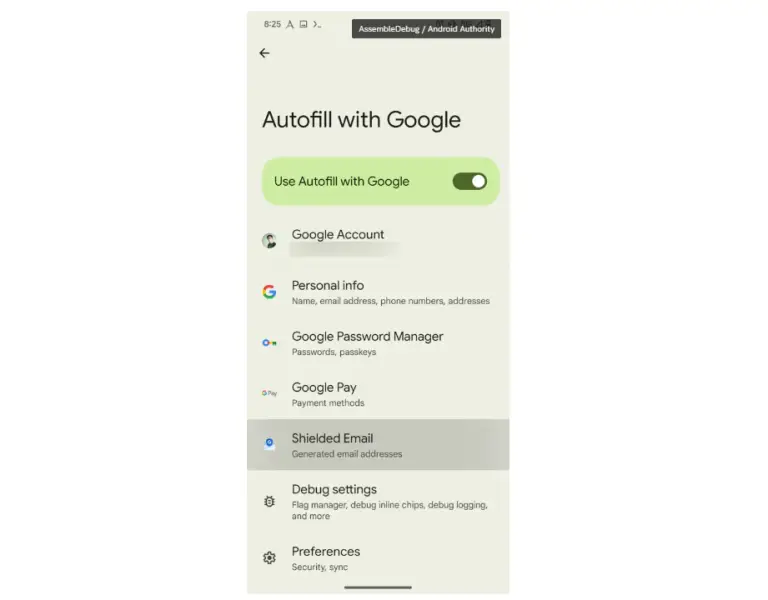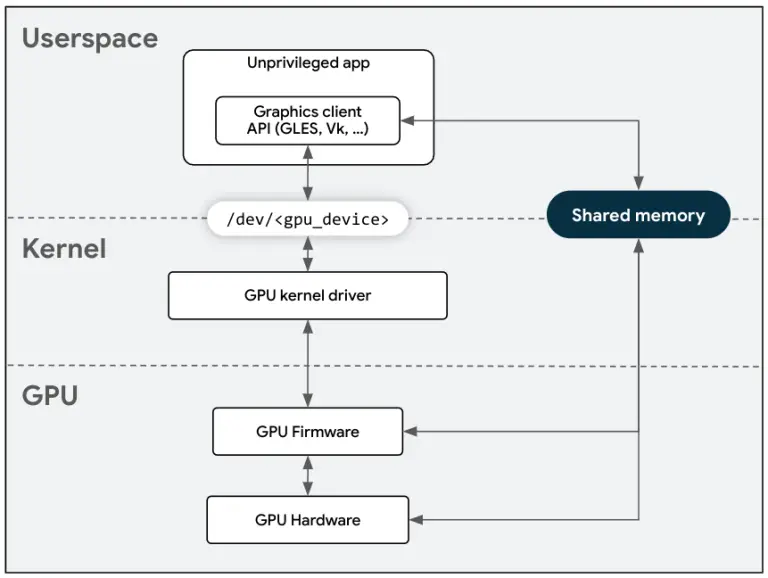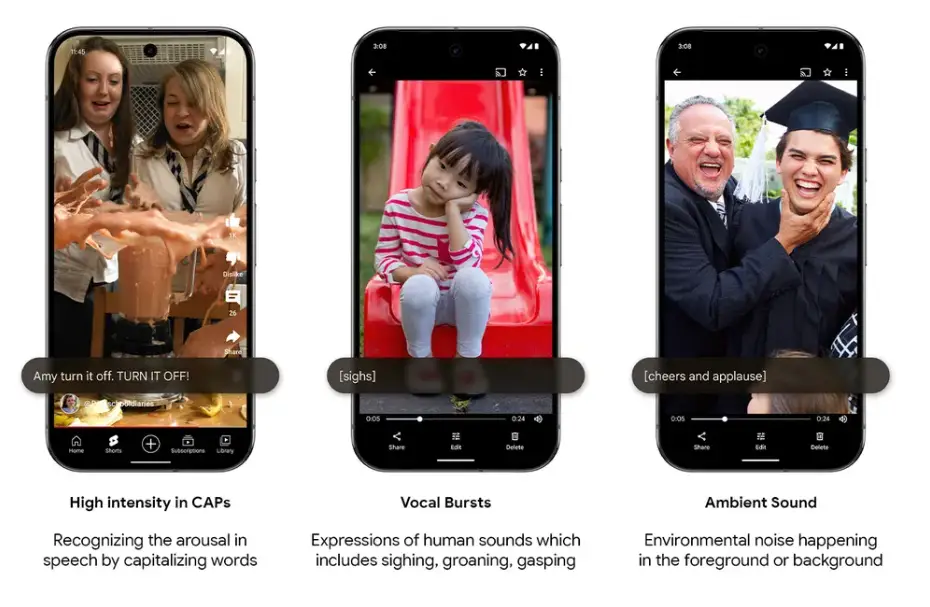
Google has unveiled a series of updates to the Android ecosystem, aimed at enhancing device functionality and accessibility. Among the standout innovations are Expressive Captions, Image Q&A, deeper integration with popular apps, and specific improvements for Pixel users.
Expressive Captions is a feature that automatically generates subtitles, capturing not only the spoken words but also the emotional nuances of the conversation. For instance, during a video call, if someone emits a displeased groan after a failed joke, the subtitles will reflect the sentiment with descriptions like “[groans].” The technology also recognizes speech characteristics such as whispers and sighs. This functionality is compatible with Android applications, including social media platforms and streaming services. According to Google, it is available on Pixel 6 and newer models, as well as select other Android devices.
Image Q&A, integrated into the Lookout app, has been enhanced with the Gemini 1.5 Pro model, enabling more precise and detailed image descriptions. While designed primarily to assist individuals with visual impairments, the tool is also valuable for generating natural-language image descriptions.
The Gemini AI system has received significant upgrades for interacting with popular Android apps. For example, a Spotify plugin now allows users to play their favorite music and discover playlists tailored to their mood. Google has promised further integrations with Google Maps and smart home devices.
Gemini now supports personalized user experiences by remembering preferences. For instance, if a user specifies they are vegetarian, Gemini will account for this in subsequent recipe recommendations. Google emphasizes that users can easily view, edit, or delete the data stored by the system.
Google Drive has introduced automatic document processing for uploaded files. The system adjusts contrast, white balance, and eliminates shadows or blurriness to enhance image quality.
Quick Share has been improved to allow file sharing via QR codes. This means users can send photos, videos, or documents without adding recipients to their contacts or altering device settings.
Pixel devices are receiving all these features in addition to updates for the Pixel Screenshots app. Screenshots can now be saved directly to Circle to Search, simplifying the process of finding products, particularly during the holiday season. The app also organizes screenshots automatically and offers recommendations based on saved information, such as reminders or suggested routes.
As with most Android updates, the rollout of these new features will be gradual. Some users may need to wait before the updates become available on their devices.