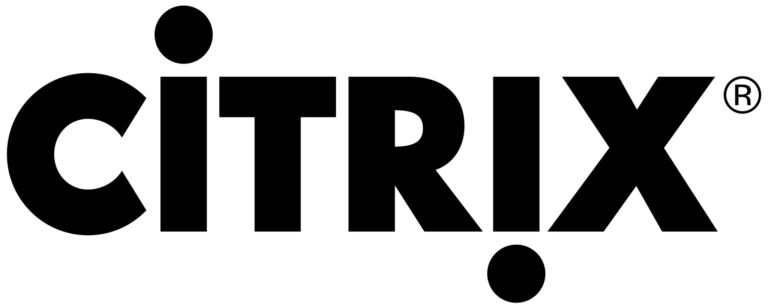Microsoft has released the preview update KB5046740 for Windows 11 24H2, introducing 14 enhancements and fixes. This update addresses issues related to File Explorer, the clipboard, and secondary displays, while also improving voice functionality and text input.
KB5046740 is classified as an optional monthly preview update, typically released during the fourth week of the month. These updates allow administrators to test fixes before their official rollout during the following month’s Patch Tuesday.
Among the new features is the ability to share content to Android devices directly from the desktop context menu or File Explorer. This requires the Phone Link app to be installed on the smartphone.
The update also resolves several issues, including delays and visual tearing on additional displays in fullscreen mode, missing clipboard history content, and misaligned application windows appearing in the screen corner after a device wakes from sleep.
Additional fixes include correcting the appearance of small circles when locating the mouse pointer using the CTRL key and the improper display of the notification icon in Do Not Disturb mode.
Notably, KB5046740 enhances Windows’ text and voice accessibility features, including improvements to Narrator, voice input, live captions, and translations. Furthermore, the update adds support for launching jump list items with administrative privileges by holding the Shift and CTRL keys.
Microsoft announced that no preview updates will be released in December 2024 due to the holiday season, though the monthly security update will proceed as scheduled. Regular update releases will resume in January 2025.
One known issue with KB5046740 is that Windows devices running on ARM architectures cannot download or play Roblox through the Microsoft Store. Additionally, a bug has been confirmed that causes abrupt volume spikes on certain USB DACs.
KB5046740 can be installed automatically via Windows Update or manually by downloading it from the official Microsoft website.