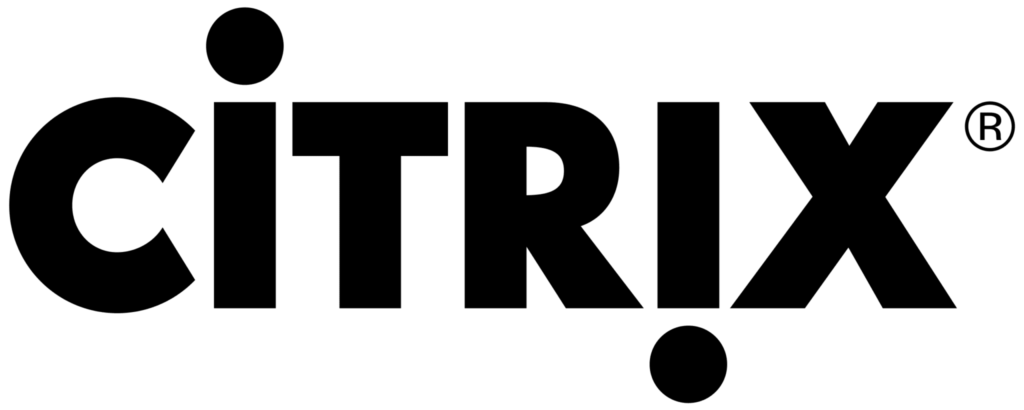
Microsoft has issued a warning that the cumulative updates for Windows 11 and Windows 10, scheduled for January 2025, may fail to install on devices running Citrix Session Recording Agent (SRA) version 2411.
As part of January’s Patch Tuesday, Microsoft released Windows 11 KB5050009 and Windows 10 KB5049981 updates, addressing numerous vulnerabilities, including actively exploited zero-day flaws. However, the release notes caution that these updates might encounter installation issues on devices equipped with Citrix SRA version 2411.
Initially, the update process may proceed without issues. However, after the required system reboot to complete installation, users might encounter an error message. Following this, the system automatically reverts to the previous version of the Windows updates.
The issue affects a limited number of organizations, as SRA version 2411 was only released in late November 2024. Home users remain unaffected. Microsoft and Citrix are collaborating to resolve the issue, while Citrix has published a temporary workaround to bypass the error.
To mitigate the problem, users are advised to temporarily disable the Session Recording Monitoring service, install the updates, and then reactivate the service.
Steps to disable the service:
- Press Win + R, type
services.msc, and press Enter. - Locate Citrix Session Recording Monitor Service in the list.
- Right-click on the service and select Properties.
- Click Stop, set the startup type to Disabled, and save the changes.
- After installing the updates, return to the service settings, set the startup type to Automatic, and click Start.
Citrix has also provided detailed instructions for performing these actions via PowerShell and the Windows command line. Once all steps are completed, the Windows updates should install successfully, ensuring the device is protected against the latest vulnerabilities.


