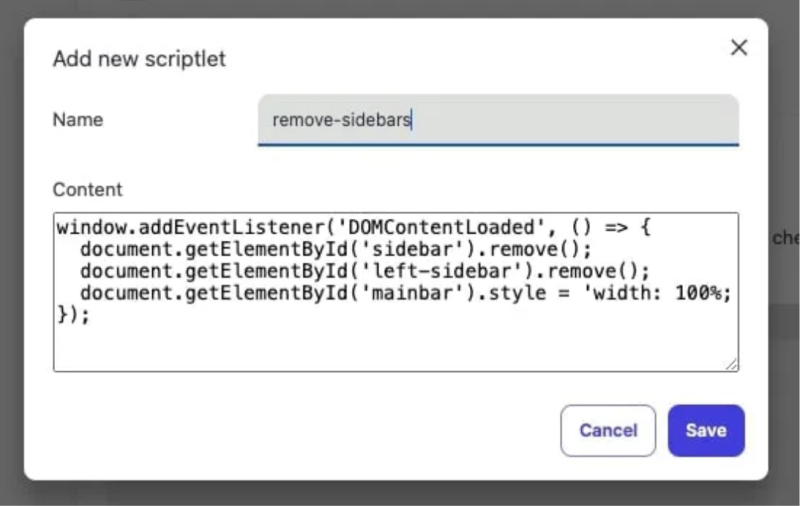
Brave Browser is introducing a new feature called “Custom Scriptlets,” enabling advanced users to inject their own JavaScript into web pages for enhanced personalization and greater control over their browsing experience.
This functionality will debut in version 1.75 of the desktop browser and closely resembles popular extensions like TamperMonkey for Chromium and GreaseMonkey for Firefox, which allow users to modify website functionality through custom scripts.
According to Brave, scriptlets were initially developed to debug the built-in ad blocker, but the decision was made to extend this powerful tool to users. Now, beyond strengthening privacy protections, users can tailor web interfaces to their specific needs.
Scriptlets offer a wide range of capabilities, including blocking tracking scripts, spoofing fingerprinting APIs, and replacing Google Analytics with an empty placeholder. Additionally, users can hide intrusive UI elements, enforce dark mode, customize fonts and text sizes, autofill forms, and even bypass right-click restrictions.
To mitigate potential security risks, Brave has implemented a safeguard: injecting third-party code may lead to unpredictable issues. As a result, the feature is hidden behind the “Developer Mode” flag in Shields > Content Filtering. To activate it, users must navigate to “brave://settings/shields/filters,” enable Developer Mode, and manually add their scripts.
The feature supports filter syntax akin to ad-blocking rules in uBlock Origin and AdGuard, allowing users to write their own scripts or subscribe to curated filter lists for preconfigured solutions.
Brave also cautions against installing unverified scriptlets, emphasizing that malicious or poorly written scripts could compromise privacy. Users are advised to review the code before adding it and rely only on trusted sources.


